APP Instructions - Removing extra teams
How to REMOVE unwanted teams or groups from the APP
Off the main page on the App, NAVIGATE to the 'Gear' image in the upper right corner. TAP the gear
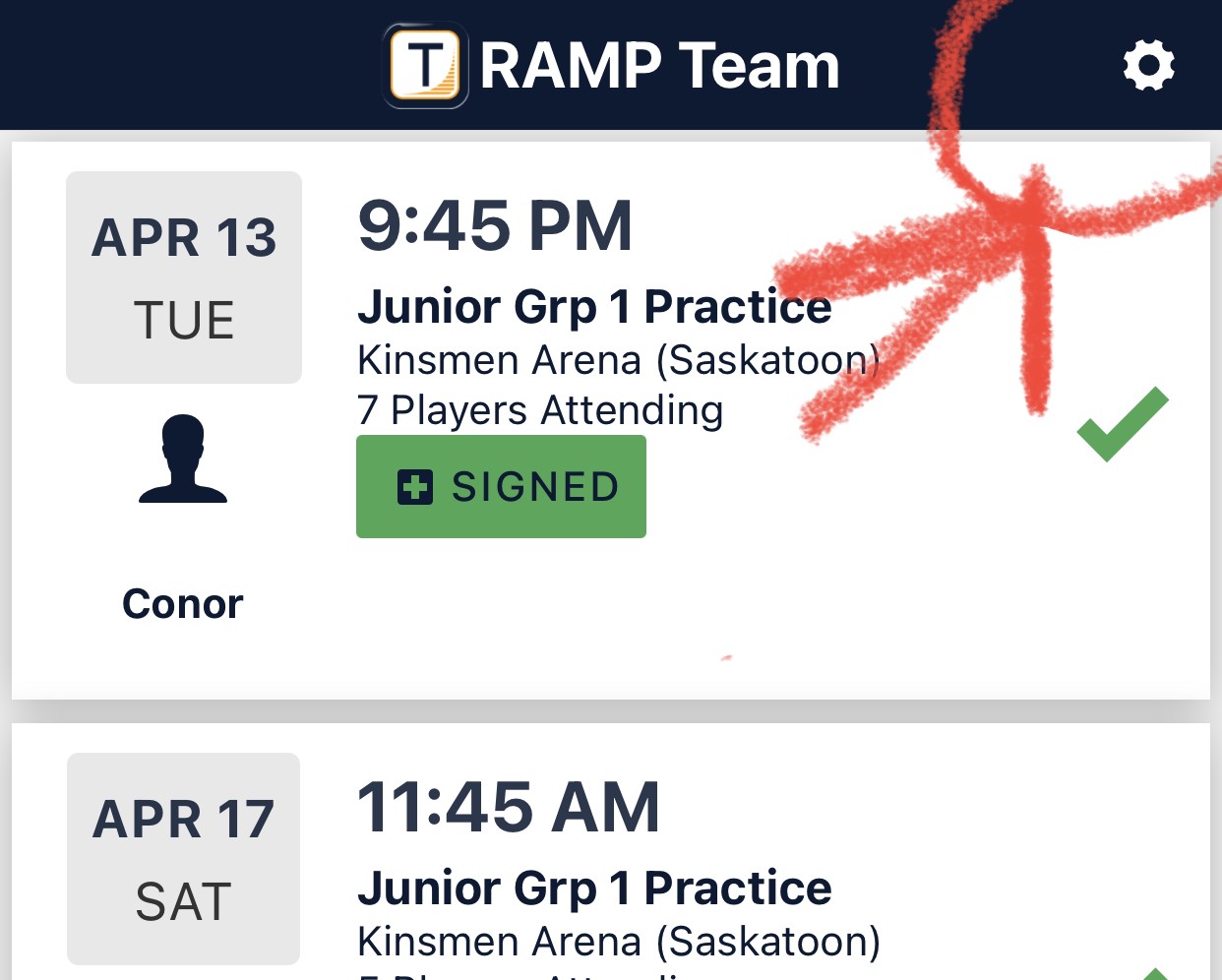
The page will refresh. NAVIGATE to 'My Team Members'. TAP the arrow on the right.
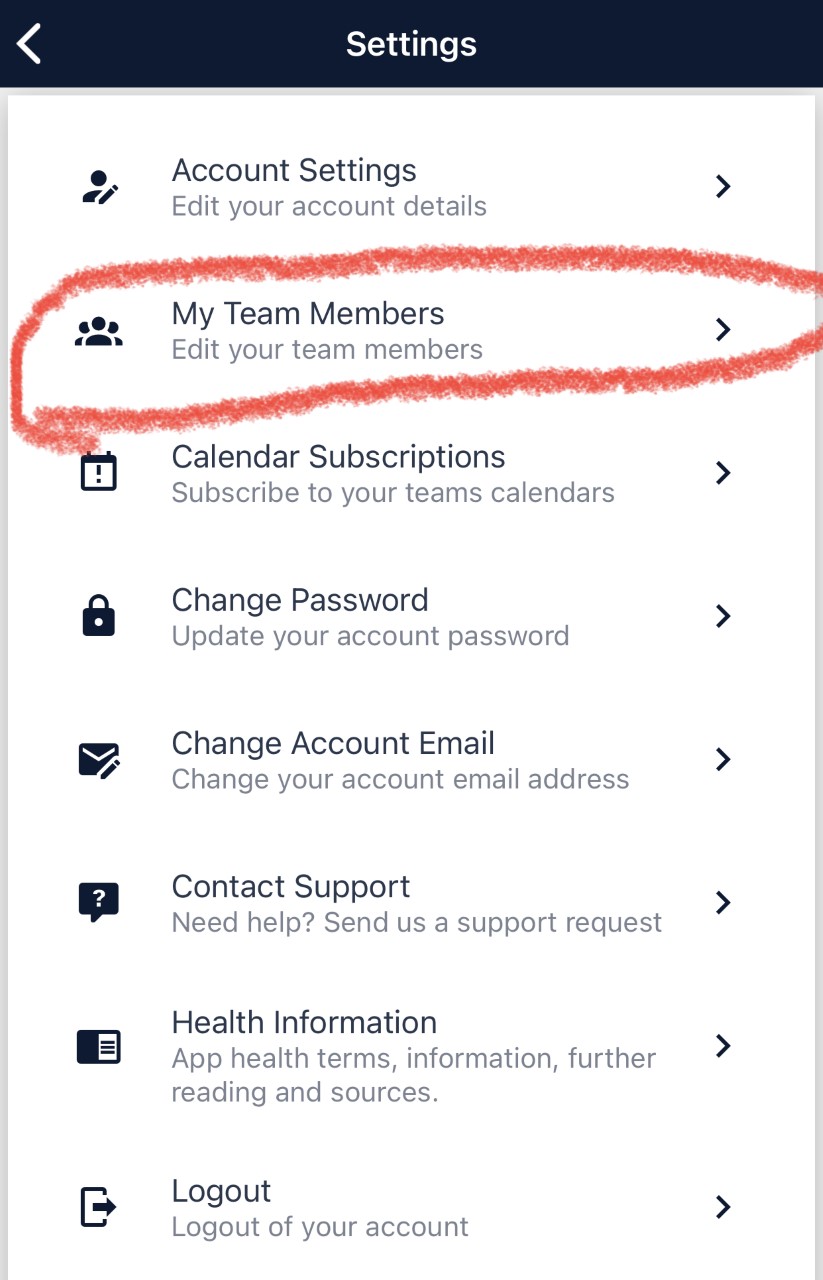
The page will refresh, displaying ALL of the groups/teams your player has been attached to. TAP the group/team you want to remove from your display.
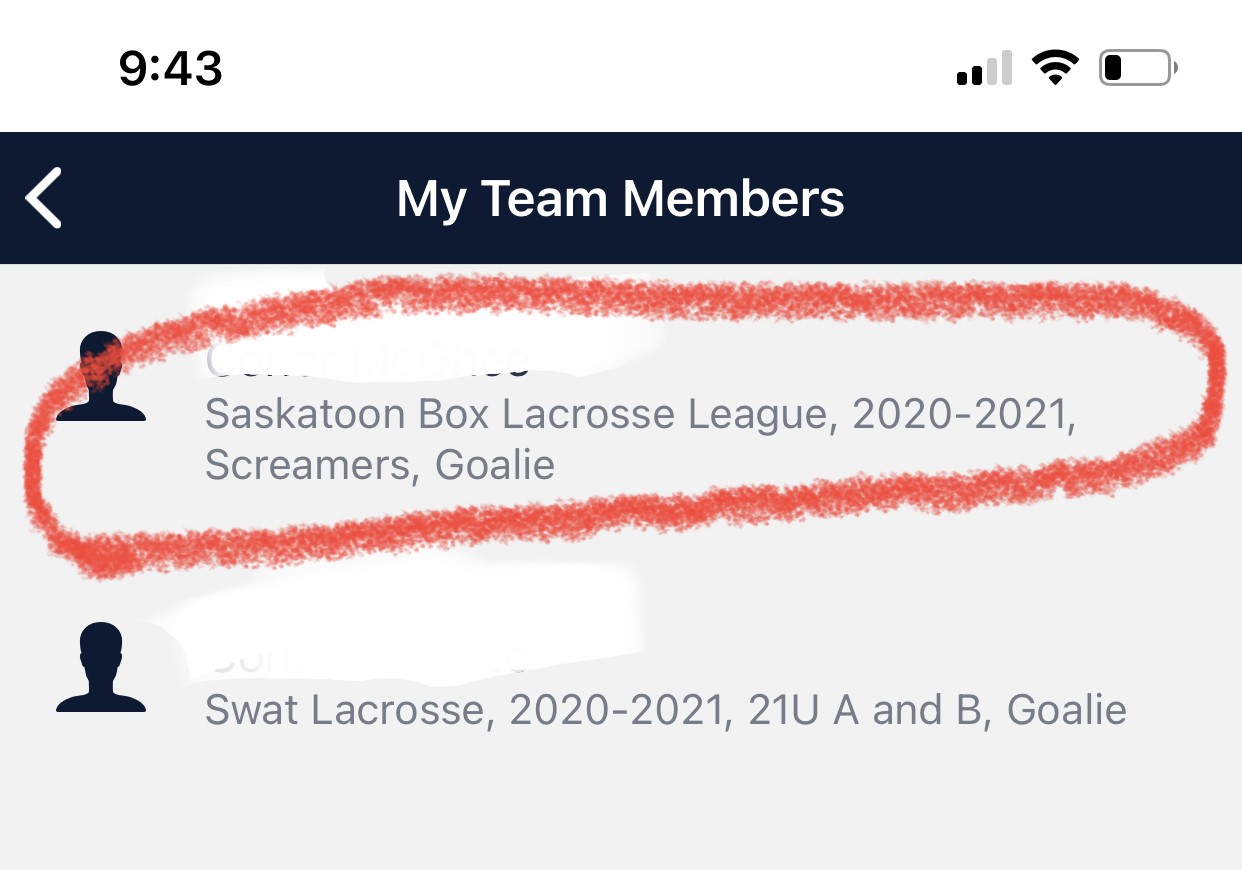
The page will refresh displaying the group/team you want to remove. TAP Delete from my Account at the bottom of the page. A pop up will ask you to CONFIRM your selection. TAP Delete
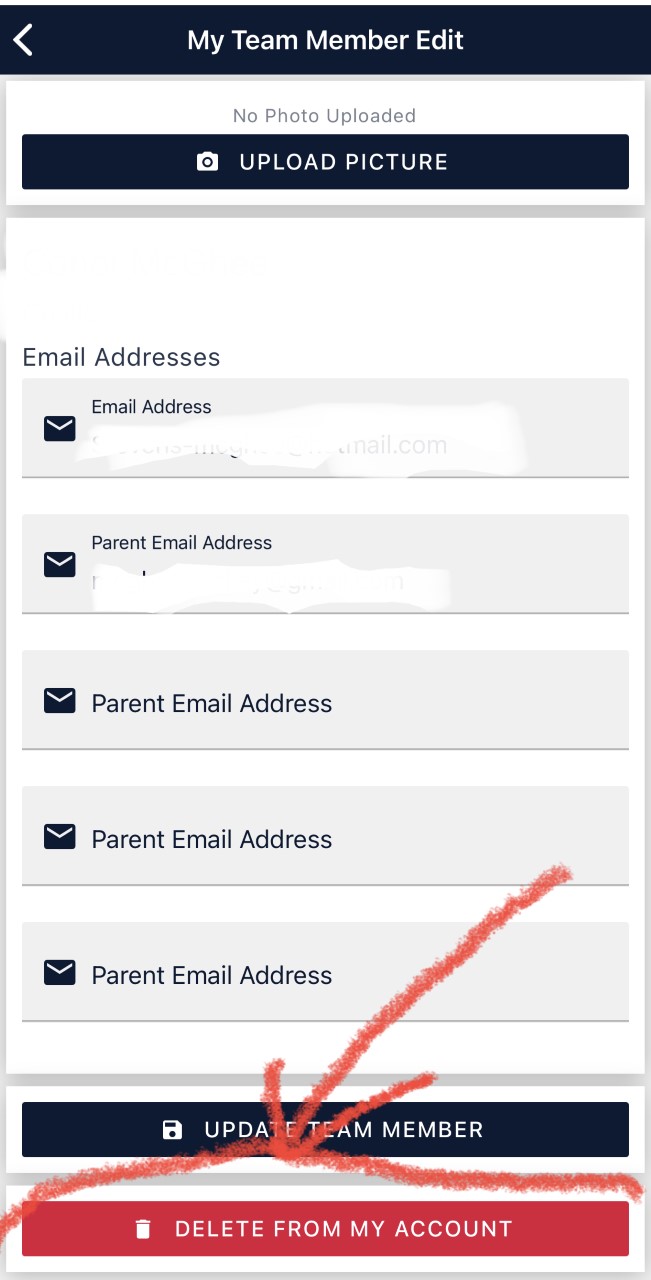
The team/group should now be removed from your listed teams. If it still displays, PULL down on the page to refresh and it should be removed.
